Camper Safety/Medical Info
You can fill out your Camper Safety/Medical Information application for each individual student directly from your family portal using the following steps.
Step 1. Login to your family account.
Step 2. Click New Application on the left navigation bar.
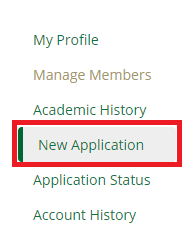
You can also click Application Status to see in progress or submitted applications. Note – you will not be able to see previous applications that were not started on the family portal (such as 2020 and previous Camper Safety/Medical Information forms).
Step 3. Click More Information on the application you will be filling out.
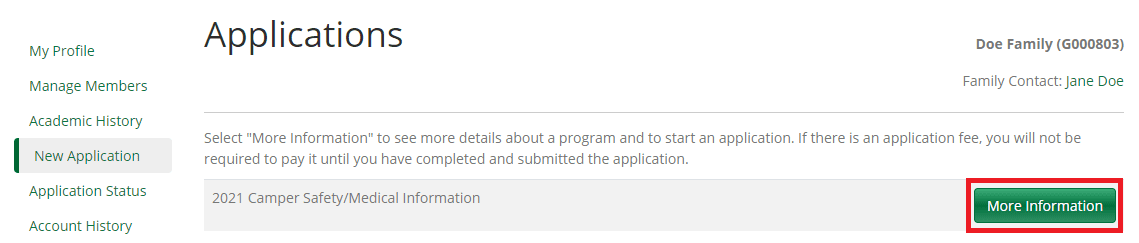
Step 4. Then, click Apply Now on the application page.
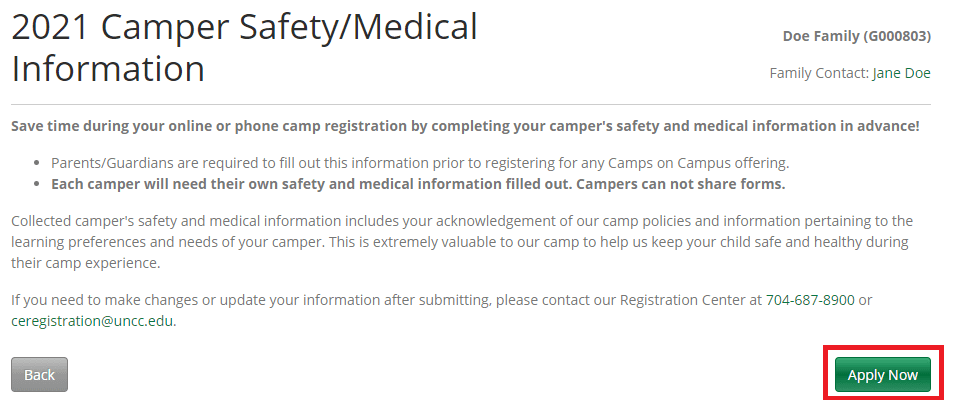
Step 5. On the next screen, click Start for the student whose application you will be filling out.
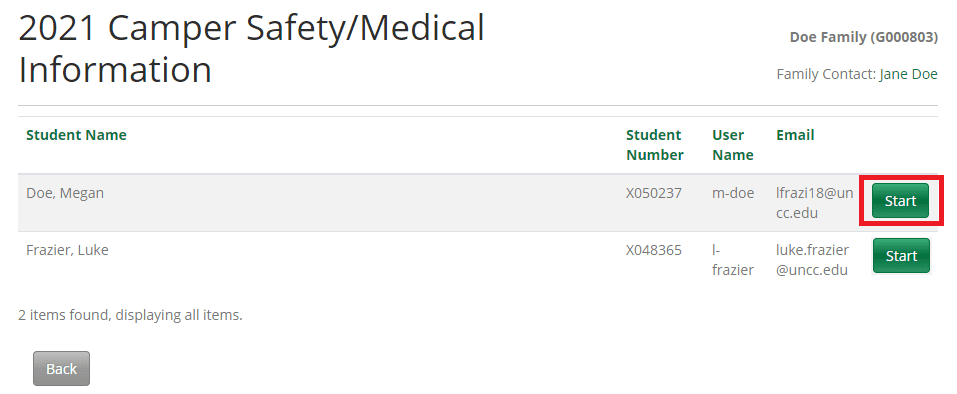
Step 6. On the application form, click Start once again.
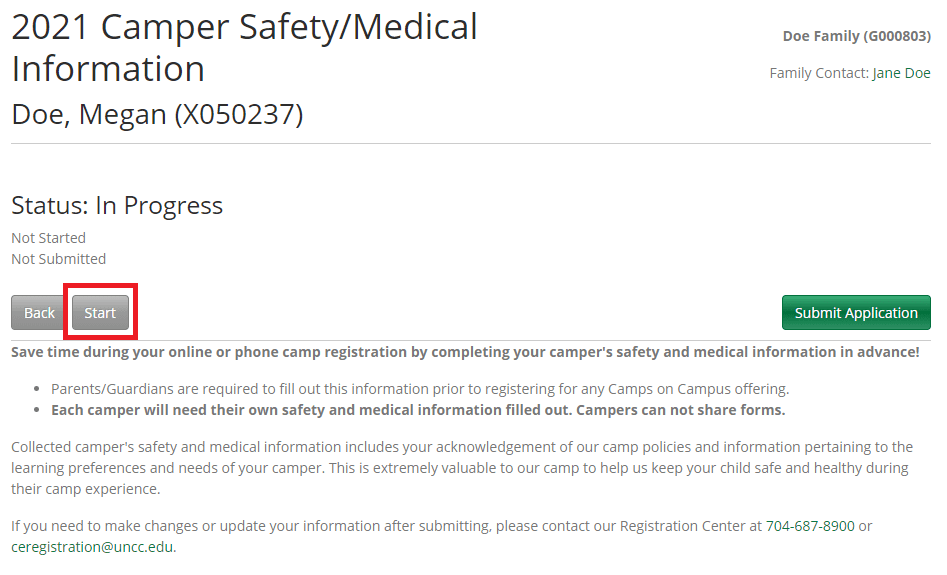
Step 7. Next, fill out each application page. You can save and finish later if needed. Once the application is complete, click Submit Application.
Step 8. Congratulations! Your application is now complete. You can view the application from the Application Status page as previously mentioned.
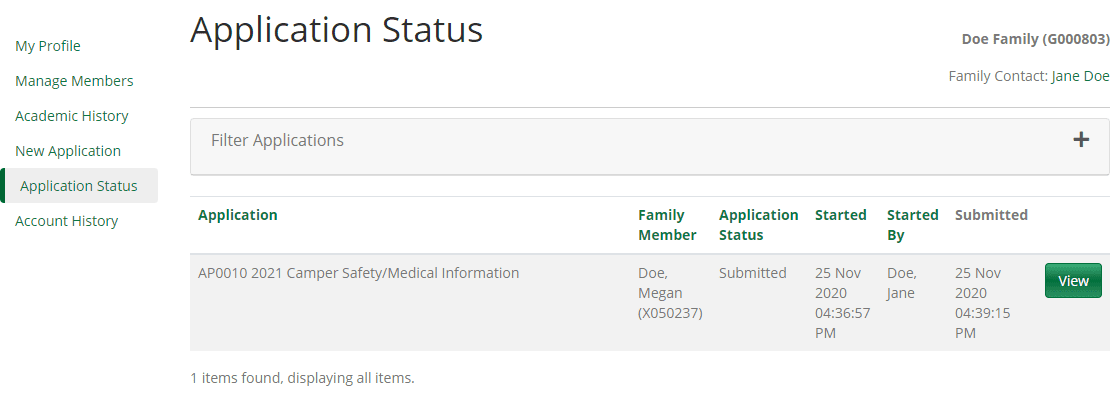
If you saved an application to finish later, you can also return to it from this page.